Tried all the suggestions which did not help. HP Officejet Pro 8610
Error code 0xc19a0003
Tried all the suggestions which did not help. HP Officejet Pro 8610
Error code 0xc19a0003
this is incredeibly annoying as it's not the first time it's happened - such a waste of paper, ink and especially my time going around in circles. I've de-installed and re-installed but that hasn't helped.
I am trying to set up wifi and everything says Administrator Locked, and I am the administrator HOW DO I UNLOCK?
My printer just stopped printing, it will spew out blank paper. I have been doing a lot of printing but just put in a new ink cartridge before starting the project. How can I tell if it is out of ink? And my other printer (same brand)_ needed new colored ink and we put it in and now it will also just spew out blank paper. I know it is not out of ink.
Hi there. The problem with the printer is that I either can't turn it on (green light pulses) or everything on it is blinking. Sometimes I can read out that it shows an E6 or E9 error. There is a software update but it cannot be installed because it is not connected to the computer. The printer is barely 1 month old, but it hasn't been a day to have a problem with it. Now he looks completely dead. Anyone have any ideas?
To be able to assist you better, I'd like to know the following-
Meanwhile, refer to the document HP Printers - Print Driver Settings Guide (Windows) for help with settings and preferences.
Keep me posted for further assistance.
Greetings!
This message is from the HP Support team,
Just needed to know if all your queries were resolved?
If not, I could help you get there.
If you would like to thank us for our efforts to help you, go to the public post & give us a virtual high-five by clicking the "Thumbs Up" icon below, followed by clicking on the "Accept as solution" on my public post.
Have a great day ahead!
Hi,
Try following below specific version of the HP Print and Scan Doctor Utility by selecting your printer:
http://ftp.hp.com/pub/printers/hppsdr/patches/HPPSdr.exe
Be sure to restart your PC and allow the utility to complete the process, then check for any difference.
Try printing and check for any change, if the same remains try printing using the newly added print queue copy (Copy1) and check for any difference.
Shlomi
Hi,
Please let us know your printer model to better assist your query.
Cheers,
Shlomi
What youtube video did you watch? I have the same issue and the instructions from the HP worker did not help.
YES. Please do. enough is enough already. I need to speak with someone familiar with my issue; not give me the run around as you have been through pointing me in the wrong direction because you are not aware of error code I am speaking of. this level of incompetence is going to cost HP customers, to which I have been a loyal one for several years. let's get this fixed now.
Escalate the case so someone who actually knows what they are doing can help me. thanks
Hi,
Try following below specific version of the HP Print and Scan Doctor Utility by selecting your printer:
http://ftp.hp.com/pub/printers/hppsdr/patches/HPPSdr.exe
Be sure to restart your PC and allow the utility to complete the process, then check for any difference.
Try printing using the newly added print queue copy (Copy1) and check for any difference.
Shlomi
I have an Officejet Pro 8025 printer with an error code of 71.02.4A that I can't correct. I have tried the suggestions that I found on the community forum but it isn't working. Any suggestions?
Hello.
Please help.
I already did everything you said (@jabzi), (https://h30434.www3.hp.com/t5/Printers-Knowledge-Base/Error-79-on-HP-Color-LaserJet-Pro-M280-M281-Multifunction/ta-p/7864853) by my printer keeps looping: "ready state" for few seconds and then "79 Error: Please turn off then on", again and again.
I also downloaded a firmware. I tried to install it in my printer but the printer never gets in "ready state" for more than 3 seconds.
What can I do?
I have several days trying to fix it. I am loosing my mind.
Thank you very much
 there is no option for greyscale
there is no option for greyscale
wrote: Hi,
Try following below specific version of the HP Print and Scan Doctor Utility by selecting your printer:
http://ftp.hp.com/pub/printers/hppsdr/patches/HPPSdr.exe
Be sure to restart your PC and allow the utility to complete the process, then check for any difference.
Try printing and check for any change, if the same remains try printing using the newly added print queue copy (Copy1) and check for any difference.
Shlomi
Please give it a try and let me know the results
Welcome to the HP support community.
Perform a power reset
Update the printer firmware
Here are the steps:- Click here
Remove and add the printer using Airprint
Click the Apple menu, and then select System Preferences.
Depending on your operating system version, click Print & Fax, Print & Scan, or Printers & Scanners.
Click the name of your printer, click the Minus sign , and then delete the printer.
, and then delete the printer.
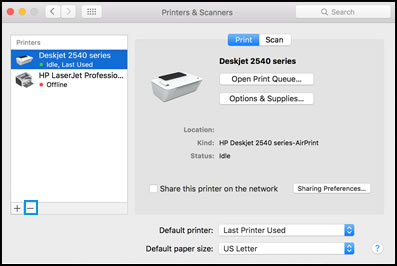
Click the Plus sign , and then click Add Printer or Scanner.
, and then click Add Printer or Scanner.
Click the Use or Print Using box, and then select AirPrint
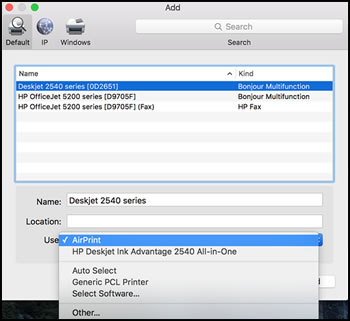
Click Add to add the printer to the list.
Try to print.
Let me know how it goes.
To thank me for my efforts to help you, please mark my post as an accepted solution so that it benefits several others.
Cheers.
Printer message: There is a problem with the printhead.
When trying to clean printhead from HP Smart Solutions message says: Device is busy.
Have restarted computer but still getting this message. Help?
Yes thankyou it works now.
I had to install another driver
error0x6100004a also print problem paper jam cartridge problem