HP Officejet 4632 ALl-In-One printer has stopped working and only will display:
REFLASH 1 2 3 4 5
Printer is less than 5 Years old
Please advise on how to correct this inconvenience.
Thank you
FD
HP Officejet 4632 ALl-In-One printer has stopped working and only will display:
REFLASH 1 2 3 4 5
Printer is less than 5 Years old
Please advise on how to correct this inconvenience.
Thank you
FD
Reset your printing environment, delete print job files manually, and then restart both the computer and the printer.
Resetting the Printing System When Your Print Job is Stuck in the Windows Print Queue
Learn how to reset the printing system when the print job does not print and cannot be canceled or deleted from the Windows print queue.
Turn off the printer using the power button and then unplug the printer power cord from the power outlet.
In Windows, search for and open Services.
In the Services window, right-click Print Spooler, and then select Stop.
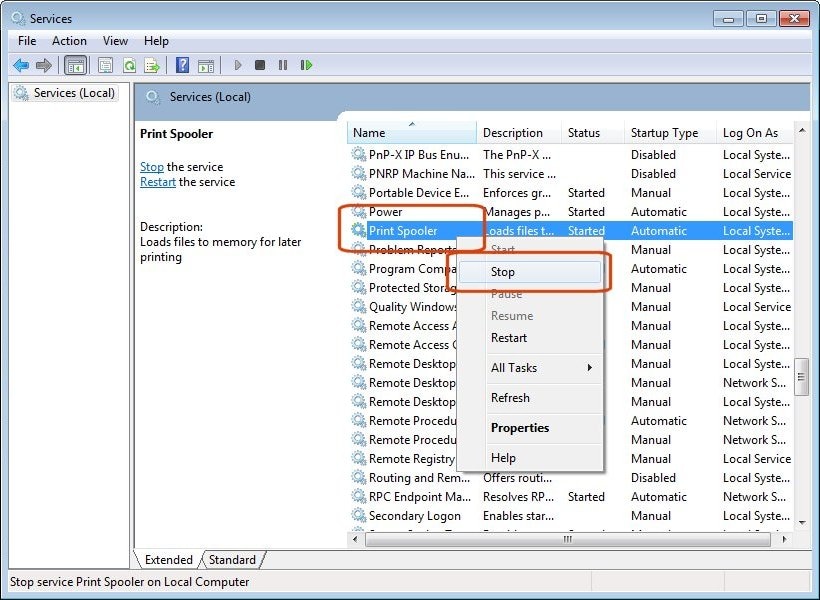
After the service stops, close the Services window.
In Windows, search for and open C:Windows\System32\Spool\PRINTERS.
Delete all files in the PRINTERS folder.
Shut down your computer.
Connect the printer power cord to the power outlet, and then turn on the printer.
Turn on the computer, and then try to print. If the issue persists, continue to the next step.
FOR DETAILS & FURTHER INSTRUCTIONS, USE THIS LINK: CLICK HERE & FOLLOW STEP 3 ONWARD
(By the end of this article all the issues should be resolved)
Let me know how that pans out,
If you feel I was helpful, simply click on Accept as Solution to help the community grow,
That said, I will have someone follow-up on this to ensure you've been helped,
Just in case you don't get back to us within 24 - 48hrs, and have a good day, ahead.
A Clean installation:
Then, use this link to access the HP website, find the drivers compatible with your windows and install it: Click here
Keep us posted,
If you would like to thank us for our efforts to help you,
Give us a virtual high-five by clicking the 'Thumbs Up' icon below, followed by clicking on the "Accept as solution" on the post you feel, helped you the most,
Have a great day!
I request you to talk to HP support.
They might have multiple options to help you with this.
1) Click on this link - www.hp.com/contacthp/
2) Click on "Continue as guest".
3) Enter the serial of your device.
4) Select the country from the drop-down.
5) Click on "Show Options".
Fill the web-form. A case number and phone number will now populate for you.
To thank me for my efforts to help you, please mark my post as an accepted solution so that it benefits several others.
Cheers.
my printer is only printing colour and not any black ink. I have changed the black cartridge for a new official HP cartridge and I have gone through the print head clean process 3 times but i am still only recieving prints withouht black ink. I have disconnected the printer from the wifi network and reconnected it. I have tried to copy a black & white document but the printer only prints a blank page. Does anyone know what else I can try? Almost identical to a previous poster except from a Dell laptop and it was fine yesterday.
Desperately need help!
Hi Barachiel,
I'm a little disappointed with how you dealt with the question. All you seem to do is quote generic tech support canon. Are you authorised to answer specific questions? I'd understand if you're not. Read the original question again - what would the proper answer be? I mean I would seriously hope you can get spare parts for old printers. Otherwise we're looking at HP being responsible for a mountain of plastic landfill and dead fish.
So I suppose my questions are
1. How do you interpret questions?
2. How do you figure your answers are good enough?
3. How many times do you read questions from users like me?
4. Do you generally have to answer all questions and queries with HP boilerplate that obviously hasn't worked because otherwise we wouldn't be here or can you be question specific?
5. Do you have to rely on your own internal knowledgebase for all answers?
Thanks,
Eoghan
Have you tried to use an old ink cartridges and check if that works.
Have you tried to make a copy from printer?
Did you try to update the printer firmware?
Perform a Hard reset on the printer and make sure that the printer is connected directly to the wall outlet and not to the surge protector.
With the printer turned on, disconnect the power cord from the rear of the printer and also unplug the power cord from the wall outlet.
Remove USB cable, if present.
Wait for 2-3 minutes, press and hold the power button on your printer for about 30 seconds to remove any additional charge.
Now plug back the power cable straight to a wall outlet without any surge protector or an extension cord and then plug back the power cord to the printer.
Turn on the printer and wait till warm-up period finishes and the printer is idle.
If your printer connected wirelessly, make sure to temporary connect the device with USB and then follow the link to check for the latest firmware update if available for your printer, using this website.
For more assistance, please visit this link: HP Printers - Updating or Upgrading Printer Firmware Restart the printer once done.
If you have followed the steps suggested and still having the issue, I would personally suggest this could be a possible hardware failure with the printer.
I would recommend you contact our HP support team for further assistance.
HP support can be reached on www.hp.com/contacthp
Select the product type.
Enter the serial number of your device or select let HP detect your product option.
Select the country from the drop-down.
You should see the HP phone support number or Chat option listed.
If you wish to show appreciation for my efforts, mark my post as Accept as Solution. Your feedback counts!
Cheers!
My office has two HP PageWide MFP 377dw printers. Both printers are leaving big fat spots of black ink on the entire page. I've cleaned the printers multiple times, but the spots keep coming back, which is wasting ink and making me have to print stuff out again.
All the spots are aligned vertically and they span the whole length of the page. If I print a bunch of things at once, the spots get less and less the more pages I print but they still show up at the bottom and on the back of the papers.
Please help me figure out what I need to do. Thank you in advance.
Glad to hear the printer is working however, this looks like a mechanical failure with the printer.
I would recommend you contact our HP support team for further assistance.
HP support can be reached on www.hp.com/contacthp
Select the product type.
Enter the serial number of your device or select let HP detect your product option.
Select the country from the drop-down.
You should see the HP phone support number or Chat option listed.
If you wish to show appreciation for my efforts, mark my post as Accept as Solution. Your feedback counts!
Cheers!
Hello,
Thank you for posting in this thread. Unfortunately, based on when the last response was made, I have closed this thread to help keep comments current and up to date. I recommend starting a new thread for your issue by clicking here: https://h30434.www3.hp.com/t5/forums/postpage
To be more helpful with your post, you may add key information if you wish:
1. Product Name and Number (please do not post Serial Number)
• Example: HP Pavilion DV2-1209AX or HP Deskjet 3000 Printer CH393A
2. Operating System installed (if applicable)
• Example: Windows XP, Windows Vista 32-bit, Windows 7 64-bit
3. Error message (if any)
• Example: ""Low disk space"" error in Windows
4. Any changes made to your system before the issue occurred
• Examples: Upgrading your Operating System or installing a new software; or installing new hardware like a printer, modem, or router.
If you have any other questions about posting in the community, please feel free to send me a private message.
Thanks again.
I keep putting 951 color cartridges in and a message comes back not for this printer. But on the front of the printer it states black 950 and collor 951. Why and what can I do about it.
I did a system restore and restored my computer to a point before a recent Dell update and eveything worked fine after that.
Hello,
Hope someone can help me! My HP Photosmart is not printing any black text and the color ink is very faded. The copier is also not working (it prints blank pages). When the issue began a few days ago, I replaced the HP ink cartridges, but that did not help. I've tried to "hard reset" the printer and the test page printed with some black ink on it, but when I tried to scan it (as part of the test process), the printer could not read the document. I'm hoping someone could please help out! I'm not sure if this is related, but around the time that the printer stopped working, I upgraded my OS from Sierra to High Sierra. Also, the printer had been shut down improperly a few times.
Thank you for reading and for your input!!
My printer is connected to my WiFi but will not connect to my laptop or phone. Both my phone and laptop are also connected to my Wifi and neither can discover my printer (I ensured that they are on the same band, 2.4ghz, since my router supports dual-band with 5.0ghz as well). I've tried rebooting the printer and devices and nothing has changed. The only thing that seemed to work was setting up wireless direct at one point, but that was a temporary solution because I needed to print ASAP. I have it turned off now so I know that isn't the issue. The printer used to work fine but now it is almost impossible to use. I've also tried reinstalling the device drivers on my laptop but that didn't work either. I need help on getting it to be functional again, otherwise its just a large waste of space.
I have a HP61 ink cartridge that has been working for 2 months and now all of a sudden it says ink cartridge must be replaced. It has 3/4 ink left in it. On the HP app it says cartridge has failed. Is there an ink cartridge warranty for this type of situation? I am not able to request a refund from amazon because the return window has expired.
this is a piece of **bleep**. Cartridges don't produce adVertised pages. unit always prints excessive alignment pages. A piece of **bleep**!
Computer cannot find printer. Blue tooth icon not lit on printer. Reset both powered off and on both Maybe a simple button I’m missing ?
what does "gather/scramble scheme : 0000" mean in hidden menu of hp officejet 8600? setting up new hp 8600.
The ink cartridge I have is not printing anything. I think the cartridge is bad even though it’s not expired. Does HP give refunds on these things? Store won’t take it because it’s open, and model 61 black ink is expensive! What can I do?