Hi @RachelX,
Welcome to HP Support Community.
Thank you for posting your query, I will be glad to help you.
This could be an issue with connectivity or printer drivers. Let us try to isolate and resolve the issue-
Restart the computer, printer, and router
Restarting network devices can resolve many network or communication errors.
- Disconnect the power cord from the router.
- Turn off the printer.
- Close all running programs on your computer, including the HP software installation window, and then turn off the computer.
- Reconnect the power cord to the router, and then wait for the Internet activity light to display a normal connected status.
- Turn on the printer.
- Turn on the computer.
- Try installing the HP software again.
Temporarily disable firewall software on the computer
Firewall software helps block threats from outside your network, but some settings or configurations can block communication with network printers. Temporarily disable firewall software on your computer.
- Click the Apple menu, then click System Preferences.
- Click Security & Privacy.
- On the Security & Privacy window, click Firewall, then click Firewall: Off.
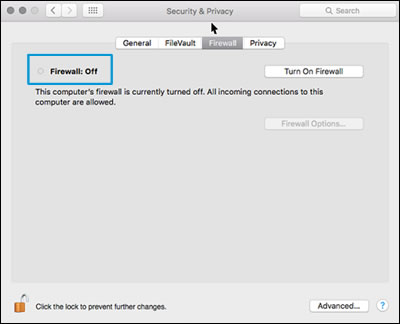
4. Try installing the HP software again.
Uninstall the HP software
Some HP software components might have installed incorrectly, even if the driver and printer setup did not complete. Uninstall the HP software, then restart the Mac.
- Click Finder in the Dock.
- In the menu bar, click Go, click Applications, and then open the HP or Hewlett Packard folder.
- Double-click HP Uninstaller, then follow the on-screen instructions to remove the HP software from the computer.
NOTE:
If you have issues uninstalling the HP software, go to Uninstalling HP Printer Software (Mac) for more help.
Continue to the next step.
Please check the next post for more steps