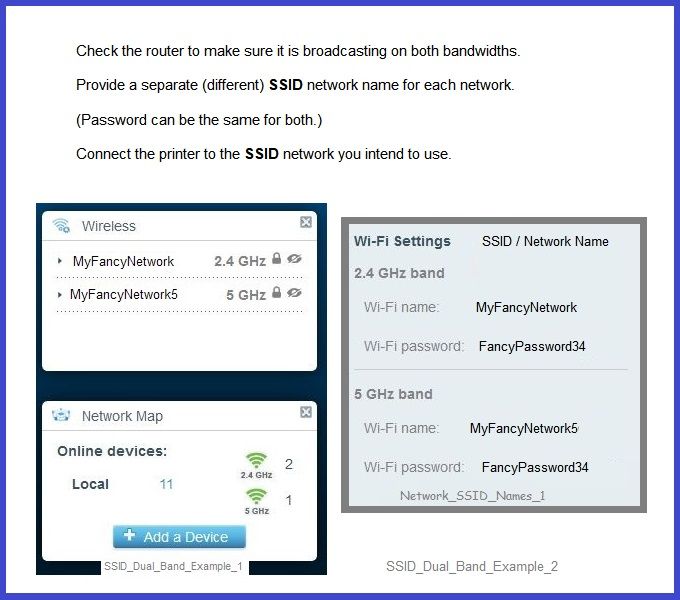====================================================================
Welcome to the HP Community.
Be Aware:
Do not respond to individuals who include phone numbers or email addresses in public posts.
Do not respond to individuals who ask you to provide private information in a public Post.
These people might be scammers trying to steal your information / money.
====================================================================
Edits - Add information for "Offline" doctor
One thing that can cause the printer to fall off the network is the manner in which a dual band network is configured.
Router / network configuration does not precisely explain "catatonic" though it might explain why the printer is unable to respond.
The printer supports both 2.4GHz and 5GHz but not at the same time.
If your router supports both 2.4GHz and 5GHz,
Make sure the router is broadcasting on both bands.
Create a unique SSID network name for each band.
The password can be the same for both networks.
Connect the printer to the SSID network name you intend to use.
Example
![Remove_Private_Info_1.jpg Remove_Private_Info_1.jpg]()
![SSID_Dual_Band_Example_2.jpg SSID_Dual_Band_Example_2]() SSID_Dual_Band_Example_2
SSID_Dual_Band_Example_2
-- -- -- -- -- -- -- -- -- -- -- -- -- -- -- -- -- -- --
Resource – Choose the right doctor for the job
Open Website
HP Print and Scan Doctor for Windows
Click the orange Download Now option / box
Wait!
If the problem / issue is one of
- Printer is Offline
- Cannot print in Color
- Duplex printing has disappeared
THEN
Select / Answer question “Is print offline?” = YES
Answering Yes selects the “right doctor” version for these issues.
NOTES – The “Offline” doctor
As a result of repairing issues,
Offline / Color check / Duplex check version of the Doctor may replace the printer or add a “(Copy 1)” version of the driver in Devices and Printers.
Open Control Panel > icon view > Devices and Printers
Right-Click on the printer name > Printer Properties> Tab General>
In the top box, Edit the name of the printer (For example, remove “Copy 1”)
Click Apply / OK to save change
NOTE: The name change may take a bit of time (a few minutes), else Restart the computer and log in.
++++++++++++++++++++++++++++++++++++++++++++++++++++++++++++++++++++++
Verify results. If necessary, set the newly added / renamed printer as the default.
A secondary “Scan” printer may be added, that is, the “Do not Delete” driver / printer. As it says, do not delete the entry.
==============================================================================
Thank you for participating in the HP Community.
The Community is a separate wing of the HP website - We are not an HP business group.
Our Community is comprised of volunteers - people who own and use HPdevices.
Click Thumbs Up to say Thank You.
Question Resolved / Answered, Click "Accept as Solution"