Thanks so much, Betty0610. Printer now up and running. 🙂
Re: prints only letterhead not body of document
Re: Printing in Windows 10 Pro N USB printer won't print
Welcome to the HP support community.
This seems to be a driver issue.
Perform root level uninstallation to remove all the printer-related software.
- In Windows, search for and open Programs and Features.
- Select your HP printer.
- Select Uninstall.
- In Windows, search for and open Devices and Printers.
- In the Devices and Printers window look for your HP Printer. If you see it listed, right-click on it and choose "Delete" or "Remove Device.”
- Open up the run command with the "Windows Key + R" key combo.
- Type printui.exe /s and click OK.
- Click on Drivers tab.
- Look for HP Printer driver. If you see it click on it and click Remove at the bottom.
- Select OK.
- Remove all instances of the same.
- Select Apply and OK on the Print Server Properties windows.
- Close Devices and Printers.
- Restart the PC again.
Download and install printer using HP Smart app
Click here to download.
Update the printer firmware
Refer this HP document for more assistance:- Click here
Let me know how it goes.
To thank me for my efforts to help you, please mark my post as an accepted solution so that it benefits several others.
Cheers.
Re: OJP6968 Error 0X6100004a
I request you to talk to HP support.
They might have multiple options to help you with this.
- Click on this link - https://support.hp.com/us-en/contact-hp?openCLC=true
- Select the country.
- Enter the serial of your device.
- Select the country from the drop-down.
- Click on "Show Options".
- Fill the web-form. A case number and phone number will now populate for you.
To thank me for my efforts to help you, please mark my post as an accepted solution so that it benefits several others.
Cheers.
My 5530 Envy won't feed glossy photo paper correctly. Partial prints, or no feed at all.
5530 Envy won't print on glossy photo paper. No trouble with regular plain paper. some prints with glossy never start to feed, or feed late and only last half of the print is printed, with the remaining paper blank. also now won't acknowledge the queue.
Re: Printer not connecting to hp smart ink or printing
Welcome to the HP support community.
Which operating system is installed on the computer to which this printer is connected?
Re: "Error - Printing" error
Use HP Print and Scan Doctor to fix connectivity and printing issues.
Download HP Print and Scan Doctor.
Run HPPSdr.exe from the download location on your computer.
Once HP Print and Scan Doctor opens, click Start, and then select your printer.
If your printer is not in the list, turn it off and on, and then click Retry.
If there is a connection problem, follow the instructions in HP Print and Scan Doctor.
If a screen prompts you to turn on printer updates, click Yes.
If a screen prompts you to make your printer the default printer, click Yes.
Try to print.
Assign a manual IP address and that should fix the issue.
Find the printer IP address to assign it manually.
Load plain white paper in the input tray.
From the home screen on the printer control panel, swipe down to open the Dashboard, and then touch the Setup icon
![]() .
.Swipe up on the display, and then touch Reports.
Touch Network Configuration Report.
Setting a Static IP Address
Once you know your printer’s IP address from the page you printed, entering it is pretty easy. Here’s what you do:
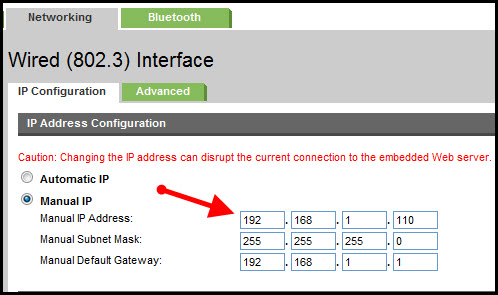
- Run your Web browser.
- In the Web browser’s address bar, type the IP address of your printer and press Enter. Assuming you entered the right address, the HP printer control panel should appear.
- Click the Networking tab.
- Under Connections, click Wireless.
- Under IP Address Configuration, click Manual IP.
- Enter the IP address, subnet mask, and default gateway in the appropriate boxes.
- Click Apply.
You can refer this HP document for more assistance:- Click here
Let me know how it goes.
To thank me for my efforts to help you, please mark my post as an accepted solution so that it benefits several others.
Cheers.
Printing in Legal size
attempting to print legal size documents from my hp laptop on my officejet 6958 printer. cant find an option to print legal size or the ability to load legal size paper into the hp6958. how can i load/select/print legal size documents? I have created a "new form" but it is not option to select when printing.
HP inkjet printer won't print
Hello everyone,,
My printer won't print and the printer screen doesn't say there's a problem, my computer doesn't either. My computer is configured to send things to be printed to my printer and apparently works fine. This whole printer drama began two days ago after my dad reloaded paper into the empty paper slot. I thought perhaps he'd loaded the paper in wrong which somehow obstructed the printing process, but nope, that wasn't the case. I'm truly frustrated and stumped because this is a brand new printer less than two months old!!!! When we first brought the printer home and my dad loaded paper into the tray for the first time there was absolutely no problem printing. Now Saturday suddenly when he reloads new paper in the printer it won't print despite no error message popping up on the printer or my computer! Also, the printing process doesn't say "paused" it just says "item waiting to be printed" even though it should be printing.
Paper creasing
When printing large jobs, some of the pages have creases in the middle. I have run a cleaning cycle but the ink isn't the issue. Attached are pics of the front and back sides of the dreaded crease. I have 2 of these printers and they both started doing this after about a year of steady use. Thank you!!
Unwanted Black Ink
Hello,
I am having a problem with printing out my files. There is unwanted black ink leaking in certain places at the beginning of the print. I tried cleaning printhead, but that didn’t work. I’m wondering if it’s ink tray that catches all the extra ink is overflowing or if I need to replace the entire printhead. Any and all suggestions are appreciated! Thanks!!
Re: printing errors
thank you
Sequential Steps To Resolve HP Printer In Error State.
This usually happens after your system gets new updates that lead the job to be stopped by the connected device. If despite not making an error, you can't get the printout of your document, it generates a very annoying moment. Or even after this error happens, uninstalling and reinstalling the device does not seem to work.
Steps to follow for fixing Hp printer in error state windows 10:
Run Troubleshooter
Re: HP OfficeJet Pro 8020 error code 71.02.4A
I have a HP Officejet Pro 8030 and have a error code of 71.02.4A.. I will not buy another wireless again. Help me get back on track please. Also now it can't find my internet, Only had this for 8 months..ready to throw it out.
Printer printing blank pages, ink levels are between 30 and 50 percent
Included is an image of what those cartridges look like: https://ibb.co/RDG94Ry
I can see some ink on them. But still, pages are completely blank, even the diagnostic report I printed is completely blank without even a little smidge of ink on the page. Do you guys think the ink is bad and I should replace them or is my printer busted? Any ideas?
I’ve tried unplugging and resetting the printer, and it is not connected to a surge protector. The printer has been sitting unused for many months, maybe the longest it sat unused was a year straight. I don't think reinstalling printer drivers on my PC will do anything as the diagnostic report, which comes from the printer itself, isn't even printing at all.
Solid Attention light and not printing
Printer has been acting funny lately on my network and I've been having trouble printing from some other computers in my house. I decied to update firmware and printer drivers to make sure everything was up to date. Now nothing is happening except the orange attention light being solid.
I deleted the printer and re installed....that didn't work.
I reset the printer box on my compture and re installled and that didn't work.
I factory reset the printer....that didn't work
I've spent hours going through articles online and nothing is working.
Is there a way to downgrade the firmware? Seeems like as soon as I updated that it stopped working!
Re: Solid Attention light and not printing
It says it's in use but also says printer is offline
Mac Not Printing PDF pages (DocuSign, Dotloop)
Two HP printers - HP Officejet Pro X476dw and HP PageWide 377dw - will not print DocuSigned areas of PDFs. They will print all other pages of a PDF though.
Only these pages which have gone through a 3rd party website will not print on these two printers. Jobs are sent to the printer, it loads, and then the printer screen never accepts or starts the job and nothing prints.
Another HP Officejet Pro Series will print all DocuSigned pages of a PDF (all pages of any PDF)
Cannot print from laptop to printer - orange info light on solid
Cannot print from laptop to printer wirelessly. Orange info light is on. Unplugged printer and plugged back in. Uninstalled printer on laptop and reinstalled. Info pages print when pushing buttons directly on printer, but printer queue shows "error" when trying to print from laptop.
Edit: I just found out that someone installed a store-bought ink cartridge in the printer and we're signed up for instant ink. Could this be the reason why we can't print? We haven't received any instant ink cartridges in the mail in almost a year.
Re: HP OfficeJet Pro 9025 error message B305DFF9
I have the same problem. I am working from a MAC Book Air, operating system Big Sur 11.2.1. I have made no recent changes to operating system, additional software or hardware. The problem randomly began about 10 days ago and is happening more frequently. The only way to "reset" the printer is to pull the power cord. The machine does not respond to the "Power OFF" button. Frustrating,
Printer printing extra pages/not correct pages
I have only used my printer a couple of times but so far I am not impressed. The first time I printed a 2 page lab report and it printed it twice for a total of 4 pages. The second time, just now, i attempted to print a 7 page anatomy lecture notes document and was given 11 pages and some of the pages are only half printed on. I have no idea why this is happening but it is annoying because I have an instant ink membership for only 50 pages a month and have been received more pages printed than what I have selected when I select to print from my laptop.
 .
.
