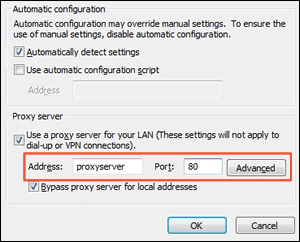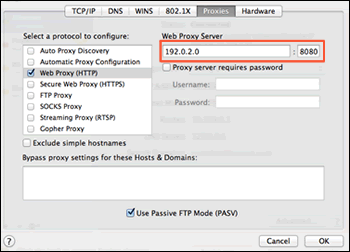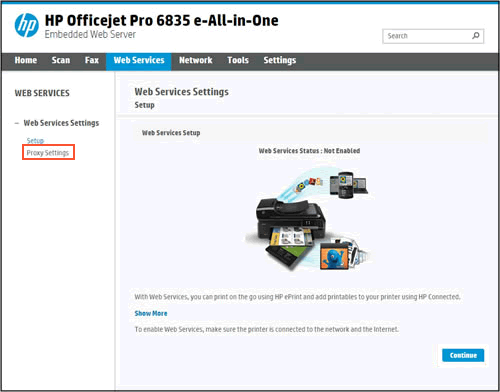why does my printer use color ink even though it is set to print black ink only? is there a way to keep this from happening?
hp officejet pro 8600 all in one
Re: Cannot Connect to Web Services
For networks that use proxy servers, update the Web Services settings in the printer EWS with the proxy information.
Locate the Internet proxy settings.
Windows: Search Windows for Internet, and then click Internet Options in the list of results. On the Internet Properties window, click the Connections tab, select your network, if necessary, and then click Settings.
The network settings menu displays with the proxy settings.
Figure : Example of proxy settings in Windows
![Example of proxy settings in Windows]()
Mac: Open System Preferences, and then click Network. On the Network window, click Advanced, click the Proxies tab, and then select your proxy, if necessary.
Figure : Example of proxy settings in Mac
![Example of proxy settings in Mac]()
Write down the Address and Port values for your proxy server connection.
From the EWS, click the Web Services tab, and then click Proxy Settings.
Figure : Clicking Proxy Settings
![Clicking Proxy Settings]()
Type the Address and Port values for your proxy server connection, and then click Apply.
Try to turn on Web Services.
P.S: Welcome to HP Community 😉
Keep us posted,
If you would like to thank us for our efforts to help you,
Give us a virtual high-five by clicking the 'Thumbs Up' icon below, followed by clicking on the "Accept as solution" on this post,
Have a great day!
Re: Delete a email in HP5740
Hi,
Thanks for your reply.
However I can't find the setting in EWS.
nor HP Smart software
Can you help? Thanks.
Regards,
Samson
Re: hp deskjet 2621 not printing
1) From the printer control panel, press the Wireless button and the Information button together to print the network configuration page.
2) Find out the IP address or hostname of the printer from the network configuration page.
Let me know.
Re: I have a new HP5255 but no setup printer cartridge.
Hi
Welcome to the HP Support Community.
I have sent you a private message with the steps to bypass the setup ink message which is specific to your printer. Check next to your profile Name, you should see a little blue envelope, please click on it.
Hope this helps! Keep me posted.
Please click “Accept as Solution” if you feel my post solved your issue, it will help others find the solution.
Click the “Kudos, Thumbs Up" on the bottom right to say “Thanks” for helping!
Have a great day!
Re: Don't have setup cartridges for printer to work
Hi
Welcome to the HP Support Community.
I have sent you a private message with the steps to bypass the setup ink message which is specific to your printer. Check next to your profile Name, you should see a little blue envelope, please click on it.
Hope this helps! Keep me posted.
Please click “Accept as Solution” if you feel my post solved your issue, it will help others find the solution.
Click the “Kudos, Thumbs Up" on the bottom right to say “Thanks” for helping!
Have a great day!
ERROR CODE 0XB8025F92
I AM RECEIVING THE FOLLOWING ERROR CODE ON MY OFFICEJET 4632 ALL-IN-ONE: OXB8025F92. I HAVE TURNED THE PRINTER OFF AND ON SEVERAL TIMES. I HAVE ALSO UNPLUGGED AND REPLUGGED THE CORD AT THE WALL AND AT THE BACK OF THE PRINTER. THE SCREEEN SHOW THE HP SCREEEN AND THE ERROR CODE COMES BACK.
DUE TO THE ERROR CODE, I CANNOT GET TO THE INTERNET TO RELOAD THE SOFTWARE. SINCE I DON'T KNOW WHAT THE CODE REPRESENTS, I DO NOT KNOW WHAT TO DO NEXT. PLEASE ADVISE.
I APPRECIATE ANY ASSISTANCE YOU CAN GIVE ME.
HP OfficeJet 4652 in duplex printing is now printing back page upside down--maybe Windows 10 issue?
I have verified I have the current driver but I'm not sure it's the right one. Microsoft IPP Class Driver (Network) I set the preferences to two-sided, flip long and also in the print window. I tried the flip short side and still prints upside down. I am printing portrait pages. This is new, I'm thinking maybe a Windows 10 issue after the last update.
Re: HP3830 11x17 paper
Supported paper sizes 88.9 x 127 mm (3.5 to 5.0 inches) to 215 x 355.6 mm (8.5 to 14.0 inches).
No color option in printer properties
I cant print in color. In the doc, I select color but everything comes out in B&W. I have no color option in the printer properties. Tried the troubleshooting and installing driver again. doesnt work.
Thanks for the help
Missing setup catridge
I recently bought a printer model : HP ENVY 5032 last month and I wanted to set up my printer. However, during the process i noticed “ use SETUP cartridge “ on the mini screen of the printer ..... I checked and there were no setup cartridge given.
So is there anyway i can set up my printer without using the setup cartridge?
Re: hp officejet pro 8600 all in one
In your print driver, you should check print in grayscale option.
Also, some amount of all inks is used to maintain printhead during printhead cleaning, and turning printer ON/OF it's impossible to totally stop the usage of colour ink cartridges.
Re: Printing from either a Mac mini or iPad often produces a blurry first page. Not always, but o...
Click a picture of the page and then click on the camera icon -
Resetting EWS Administrator password for HP 5820
I am unable to make any changes to the Printer as it asks me for the Admin Username and Password
I see Network Settings in the HP Smart App, but I am unable to make any changes as its asking me for an Admin Password.
I don't remember creating any admin login and password.
I have tried using all password combinations and also tried using my Wifi Password in case I put that by mistake.
Can you help me reset this password?

Re: HP Deskjet 3630 incompatible cartridge 302
Thank you for your reply.
I purchased it in Dubai, UAE and now I am in Nice, France.
After reading the link looking forward to receiving the reset keystrokes
Thanks
Re: HP Envy 5020 has a question mark displaye on the touch screen what does it mean ?
Thanks for replying!
The only option left is to perform a full reset and re-initialize the printer.
The reset instructions are specific for your printer and performing those steps on a different printer may brick the device.
I've sent you a private message with reset instructions, follow the reset instruction to perform a full reset and re-initialize the printer.
In order to access your private messages, click the private message icon on the upper right corner of your HP Forums profile, next to your profile Name or simply click on this link.
Hope this helps!
Please click “Accepted Solution” if you feel my post solved your issue, it will help others find the solution. Click the “Kudos/Thumbs Up" on the bottom right to say “Thanks” for helping!
rensning af skrivehovedet
Mine printer er helt ulæselige. Jeg har prøvet rensning og justering mange gange. Intet virker.
Er der nogen der kan hjælpe
Re: When printing a sheet of paper gets stuck all the time
I see that the printer is experiencing paper jam while printing, this could be an issue with the rollers in the paper path. I'd suggest you follow the steps from the document Attention Light Blinks (Paper Jam) to resolve the issue.
If the issue persists, it could be a hardware failure.
Please reach out to the HP Support in your region regarding the service options for your printer.
Hope this helps!
Please click “Accepted Solution” if you feel my post solved your issue, it will help others find the solution. Click the “Kudos/Thumbs Up" on the bottom right to say “Thanks” for helping!
Re: The 4645 printer is not working wireless
I see that you're unable to configure the printer on your Windows PC, let us try to isolate and resolve the issue. Follow the steps below-
Use HP Print and Scan Doctor
Download HP Print and Scan Doctor and run the program. It will automatically diagnose and fix any printer connectivity issues.
For more information, go to https://support.hp.com/us-en/topic/printscandoctor
Update the printer firmware
Download available firmware updates from the HP website
With the printer on and connected to the computer, go to HP Customer Support - Software and Driver Downloads, and then identify your printer. Look for and install any available firmware updates. Refer to the document HP Printers - Updating or Upgrading Printer Firmware
If the issue persists, I recommend you delete the driver and root level and retry, follow the steps below:
1) In Windows, search for and open Programs and features
2) Select your HP Printer
3) Select Uninstall
4) In Windows, search for and open Devices and printers
5) In the Devices and Printers windows look for your HP printer. If you see it listed right-click on it and choose ‘Delete’ or ‘Remove Device’
6) Open up the run command with the “Windows key + R” key combo.
7) Type printui.exe /s and click Ok. (Note: there is a space in between “printui.exe”
😎 Click on the “Drivers” tab
9) Look for HP Printer driver. If you see it Click on it and click Remove at the bottom
10) Select Ok
11) Select Apply and Ok on the Print Server Properties windows
12) Close Devices and Printers.
Use this link to download and install the new driver. Configure the printer and try printing.
Hope this helps! Keep me posted.
Please click “Accepted Solution” if you feel my post solved your issue, it will help others find the solution. Click the “Kudos/Thumbs Up" on the bottom right to say “Thanks” for helping!
Re: PRINTER PRINTING PROBLEMS
I think I know why it’s misbehaving the way it is now. When I went to take the cartridges out I used a flashlight in there just to see what was going on and I noticed that the black ink cartridge leaked and it got all inside the thing that holds the cartridges. Now that we know that can you tell me if I can get a new cartridge holder? I believe that will solve the problem. I tried cleaning it out and it still didn’t work.