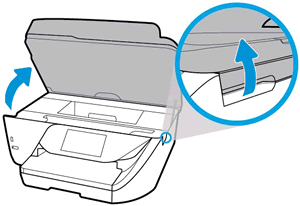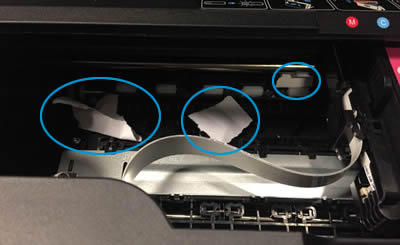The Wireless Setup Wizard provides an easy way to set up and manage the wireless connection to your printer.
On the printer control panel, press the Wireless button
![]()
The Wireless menu displays.
Press the Selection button
![]() next to Settings.
next to Settings.Press the Down Arrow
![]() to select Restore Defaults, and then press OK.
to select Restore Defaults, and then press OK.Press OK again to confirm your selection.
Press the Wireless button
![]() , and then press the Selection button
, and then press the Selection button ![]() next to Settings.
next to Settings.Press the Down Arrow
![]() to select Wireless Setup Wizard, and then press OK.
to select Wireless Setup Wizard, and then press OK.The printer searches for available wireless networks.
Press the Down Arrow
![]() to select the name of your wireless network, and then press OK.
to select the name of your wireless network, and then press OK.Follow the instructions on the control panel to connect the printer to your wireless network.
Once the printer is connected to your network, the blue wireless light becomes steady.
You can download and install the printer drivers from here.
Refer to thislink for Instant Ink Enrollment.
Let me know if this helps.
Cheers :)
Please click “Accept as Solution” if you feel my post solved your issue, it will help others find the solution. Click the “Kudos/Thumbs Up" on the bottom right to say “Thanks” for helping!




 to delete the printer.
to delete the printer.  , click Add Printer or Scanner, click the name of your printer.
, click Add Printer or Scanner, click the name of your printer.
 ).
). ) to highlight Tools, and then press OK.
) to highlight Tools, and then press OK.