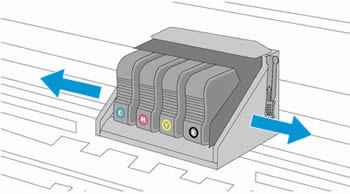Printer showing printer failure message. Reset multiple times, check cartridges, downloaded latest driver, still has same error code.
Printer Failure
error 08
i have filled the toner but still it is showing errror 08
Error cod 0xb87a648e
i have a error code 0xb87a648e on my hp officejet 8014e
2606dn lock and unlock not working
for refill i inserted the 158A refill pack and executed same as shown, but the strip of locking and unlocking is not moving, why and how to reset
Setup cartridge
I have HP 6970 for many years now. After the latest driver update, I got the message I need to use the setup cartridge that I received with the purchase before I can print again. Nothing helps and the printer does not print anymore. Needless to say, that after so many years I do not have the setup cartridge anymore and everything worked fine till the latest update
E87640 49.2F.51 / Disk Full
Hi all ,
i have HP Color LaserJet Flow E87640z with error disk full. If i check the event viewer appears a lot of 49.2f.51 errors. I will try with new one hdd , partial clean , format disk , install the last version of firmware but the problem remains.
Please inform me if you know the problem.
Thanks in advance,
John
Re: Cant print it says its blocked but there is nothing in the printer and the i icon is orange and
@Kimsweden, Welcome to the HP Support Community!
Thanks for reaching out about your query regarding your printer being blocked!
We're thrilled to have the opportunity to assist you and provide a solution.
The orange light next to the 'i' symbol on your HP DeskJet 2820e printer usually indicates an error. Since your printer says it’s "blocked" and won’t print, here are some steps to troubleshoot the issue:
1. Check the Printer Display for Errors
- If your printer has a small screen, check if it displays an error message or code.
2. Restart the Printer
- Turn off the printer, unplug it from the power source.
- Wait 60 seconds, then plug it back in and turn it on.
3. Check for Paper Jams
- Even if you don’t see any paper inside, open the paper tray, check inside the printer, and remove any stuck paper.
- Open the cartridge area and check for obstructions.
4. Check the Ink Cartridges
- Ensure the ink cartridges are properly installed and clicked into place.
- If you recently changed the ink, remove and reinstall the cartridge.
5. Reset the Printer
- Press and hold the ‘i’ button for 3–5 seconds until the printer resets.
- Try printing again.
6. Run HP Print and Scan Doctor (Windows)
- If you're using a Windows PC, download and run HP Print and Scan Doctor from the HP website to diagnose and fix the issue automatically.
7. Check for Firmware Updates
- Open HP Smart App on your computer or phone and check for firmware updates.
If the issue persists, let me know if you see any error codes or flashing lights, and I can assist further! 🚀
Take care, and have an amazing day!
Did we resolve the issue? If yes, Please consider marking this post as "Accepted Solution" and click "Yes" to give us a helpful vote - your feedback keeps us going!
Regards,
Re: Problem with OfficeJet Pro 8610
@RobertJ49, Welcome to the HP Support Community!
Thanks for reaching out about your query regarding a problem with OfficeJet Pro!
We're thrilled to have the opportunity to assist you and provide a solution.
This error prevents printing, but you can try the following steps to fix it.
Check for Obstructions in the Carriage Path
- Turn off the printer and disconnect the power cord from the rear.
- Open the door to access the printer's carriage area.
- Look for any debris such as crumpled paper or dislodged labels and remove them.
![Obstruction inside the printer]()
- Gently move the carriage from side to side to ensure it moves freely. If it is stuck or docked to one side and cannot move, proceed to the next step.
![Moving the carriage from side to side]()
- Close the carriage access door.
- Reconnect the power cord and turn the printer back on.
- If the error persists, continue to the next step.
Reset the Printer
- With the printer turned on, disconnect the power cord from the printer.
- Unplug the power cord from the wall outlet.
- Wait for 60 seconds.
- Plug the power cord directly into a wall outlet (avoid power strips or surge protectors).
- Reconnect the power cord to the printer and turn it back on.
Note: HP recommends plugging the printer directly into a wall outlet for stable power supply.
Hope this helps!
Take care, and have an amazing day!
Did we resolve the issue? If yes, Please consider marking this post as "Accepted Solution" and click "Yes" to give us a helpful vote - your feedback keeps us going!
Regards,
Re: Dark colour printing
Hi @pudderz,
Thank you, I really appreciate such a brief response.
It helps us understand your printer's behavior more precisely.
The issue you're facing is likely due to HP's firmware update blocking third-party cartridges. Here are a few steps to fix or work around this problem:
1. Try Genuine HP Cartridges
- If you are using third-party cartridges, replace them with genuine HP cartridges.
- HP has implemented firmware updates that prevent non-HP cartridges from functioning correctly.
2. Roll Back Firmware (If Possible)
- Some HP printers allow you to roll back firmware:
- Open HP Printer Support page.
- Search for your printer model and look for an older firmware version.
- Download and install it.
- Disable automatic updates to prevent future issues.
3. Disable Cartridge Protection (If Available)
- Some printers allow you to disable cartridge protection in settings:
- Open HP Smart App or Embedded Web Server (EWS).
- Navigate to Settings > Cartridge Protection.
- Disable Cartridge Protection.
4. Perform a Full Reset (Hard Reset)
- Turn off the printer and unplug it for 5 minutes.
- Press and hold Power + Cancel buttons for 15 seconds.
- Plug the printer back in and restart it.
5. Check Print Settings (If Using Genuine HP Ink)
- Make sure Grayscale or Black & White mode is turned off in printer settings.
- Try printing from another application to rule out software issues.
Let me know if the problem persists after these steps! 😊
I'm glad I could help! 😊 If this resolved your issue, please mark it as "Accepted Solution" and click "Yes" on "Was this reply helpful?"—your feedback not only keeps us going but also helps others find the solution faster! 👍✨
Take care and have an amazing day ahead! 🚀
Best regards,
dont have setup carridges Deskjet plus 4120
Hi!
My printer used to work just fine, but now it's asking for setup cartridges - which I dont have anymore. What to do?
Re: Dark colour printing
Many thanks Kuroi for your assistance. Most of what you suggest I have already tried, but you have given me a couple of ideas. I am very reluctant to try a set of genuine cartridges at a cost of nearly £200 just on the off-chance it will work. I know definitely it is not a driver problem as the same problem occurs if I print from my Amazon Fire tablet. I have also followed some instructions to do a "Factory Reset" but I do not think it changed the firmware, so I will look to see if download and install that, or change some settings.
Thanks again, I will report back when I have tried.
Doug
Re: rd error LaserJet MFP140we
I'm sorry, but this is a useless instruction manual.
Connecting to the printer does not work from the application.
p.s. As for the second step (factory reset), I wrote in the topic that it doesn't work.
Printing ok from iPad but copying too faint to read
HP 5420
Printer prints at the top of the page, when i need it to be central
Printer prints at the top of the page, when i need it to be central
Re: HP Smart App renamed my printer "scan only" and not it doesn't print anything but wing
Do yourself a favor, since you only recently purchased the printer—and return it and buy something else...anything else.
The amount of frustration this will save you over the years of owning a printer will be insurmountable.
I wish someone had told me this.
I foolishly thought that because the HP printerbI bought was one of the higher priced printers at Target at the time, that it would be a quality product—I was wrong. Very, very wrong.
I have never owned a piece of technology as horrible as this HP printer. I've had printer just stop working for basically no reason after a few years of ownership, but nothing compares to how awful this printer is...even in it's "working" condition, it is still somehow worse than a completely broken, non-working printer.
Take your receipt, and return it. You will be so thankful you did.
HP Latex 800W will not print 2 files nested to total 145 ft in running length
I am trying to print 2 sides of a bus. I have nested them so the small panel on each side print side by side. It totals 145 running feet. I am using Flexi. I have no problem ripping and sending it to the printer. It will print about 200 inches then cancels the print. Now I can send each side and it will print with no problem. Why will it not print 2 sides nested together?
HP Officejet 4630 Won't Power On
The printer lost wireless connection, I turned off and the printer will not turn back on.
I've disconnected the power cable for several minutes, pressed the power button for 30 seconds to discharge, plugged the power cord into a wall socket (no power bar), inserted the power cable into back of printer, pressed power button to start, and the printer will not power on.
Power connections checked; all seem to be connected.
I've heard of HP printers becoming "bricked" and hoping this isn't the case.
Re: Hp Color LaserJet MFP 3301sdw Giving Error Code "C8.CB.DD.0B"
Hi,
I did have the same issue as described.
What I have done to fix this, is:
- Update to newest firmware.
- Deactivate Bonjour and Airprint
- Deactivate eSCL, eSCL Secure, Web Scan
Please try this "workaround"
Re: ERROR C8.CB.DD.OB
Hi,
I did have the same issue as described.
What I have done to fix this, is:
- Update to newest firmware.
- Deactivate Bonjour and Airprint
- Deactivate eSCL, eSCL Secure, Web Scan
Please try this "workaround"
HP Smart Tank 580 Printing Problems [Mac]
Hi, currently have a sudden problem with my Smart Tank 580 Printer.
On Mac, most of the time, it cannot find the printer and won't print. If I do a ping on the printer, I get no response ( but eventually after some time it pings ok then get no response again)
On the other hand, on Windows, there is no problem with printing and ping.
I noticed that in the Print Center (Mac), the printer goes offline when trying to connect and becomes Idle if I cancel the print.
Current Osx is Sonoma 14