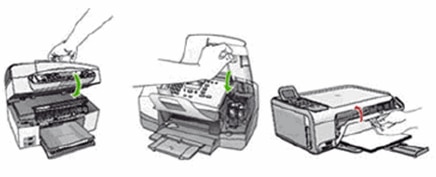Hi @kin6_Tore,
Welcome to the HP Support Community.
I'd be glad to help you!
Did you close the cartridge door completely?
Have you checked the cartridge door for obstructions?
Did you reset the printer?
Step one: Close the cartridge door completely
If the cartridge door is not completely closed, the error message displays.
Open, and then close the cartridge door of the product. Make sure that the door rests securely against the body of the product.
Figure : Examples of closing the cartridge door (your product might vary)
NOTE:
To see how to close the cartridge door of your specific model, see the cartridge section of your product's User Guide.
Check the product control panel to see if the error message still displays.
If these steps resolved the issue, there is no need to continue troubleshooting.
If the issue persists, see the next step.
Step two: Check the cartridge door for obstructions
Inspect the door and the area around it to make sure that no obstructions prevent the door from closing completely.
NOTE:
Bits of paper, packing materials, and tape might prevent the door from closing completely.
Remove any obstructions.
Check the product control panel to see if the error message still displays.
If these steps resolved the issue, there is no need to continue troubleshooting.
If the issue persists, see the next step.
Step three: Reset the product
Press the Power button ( ) to turn on the product.
) to turn on the product.
Disconnect the USB cable from the back of the product.
Click here for the remaining steps.
Try updating the firmware. Click here
Hope this helps! Keep me posted for further assistance
Please mark this post as “Accepted Solution” if the issue is resolved and if you feel this reply was helpful click “Yes”.