@Jcbq01 wrote:
it does this on ANYTHING with pictures .docx, .pdf, html, .jpg. the moment it detects a picture on the spooled page it will just... stop. hold on an 8th of the page printed them freak out and try again. but with text and only text it will print just finealso, no. the print que self clears itself out after it fails to print an 8th page after 2 to 3 times or until the page count is met (e.g. it will repeat the print job fail and then restart until the page count is met)
The OS in question is win 10
Word, internet Browser, picture viewer,
the problem IS new
full device driver purge and hard restarts on both
and it enters and leaves the Spooler Queue without issue
OK.
Understanding "purge" to mean
- Uninstall printer software from Programs and Features
- Restart computer
- Install fresh copy of the full driver printer software.
Reference
Details Page - Driver - For your Printer
>>> Full Feature Software - Web Pack Installation Package - Information - Download / Save / (then) Install <<<
HP ENVY 4500 e-All-in-One Print and Scan Driver and Accessories
If / When asked, opt for the Full Driver / Full Software to be installed.
After the software is installed, Restart the computer and sign in.
----------------------------------------------------
Next,
Ensure that the Driver in Printer Properties is set to the installed HP driver as opposed to the Windows / IPP Class driver.

Next,
If not tried,
What is the result using Adobe Reader DC to print a simple PDF file with a single emplaced image in the content?
General Example - Reader - Menu - Print Job setup
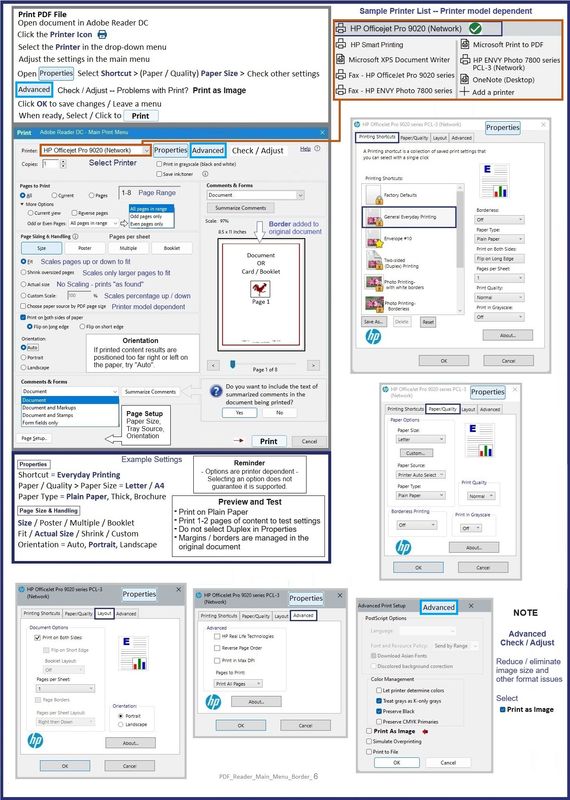
Thank you for participating in the HP Community --
People who own, use, and support HPdevices.
ClickYes to say Thank You
Question / Concern Answered, Click my Post "Accept as Solution"