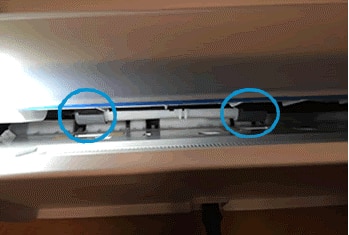Welcome to HP support community.
Clean the paper pick rollers
Get a flashlight.
Turn off the printer.
Wait until the printer is idle and silent, and then disconnect the power cord from the rear of the printer.
Remove the paper stack from the input tray.
With the flashlight, look down into the input tray and find the paper pick rollers.
![An example of paper pick rollers on top loading printer]()
Lightly dampen a cotton swab with water, and then squeeze it to remove any excess water.
Clean the rollers with the swab, rotating the rollers with your fingers to completely clean them.
Allow the rollers to dry for two minutes.
Reconnect the power cord, and then turn on the printer.
You can refer this HP document for more assistance:- Click here
I hope that helps.
To thank me for my efforts to help you, please mark my post as an accepted solution so that it benefits several others.
Cheers.