try updating the printer's firmware to resolve the issue - HP Printers - Updating or Upgrading Printer Firmware
Keep me posted!
try updating the printer's firmware to resolve the issue - HP Printers - Updating or Upgrading Printer Firmware
Keep me posted!
When printing from my laptop, it keeps defaulting back to monochrome. It will not allow me to print in color. If I print from another computer it works great. How do I reset the setting to print in color?
The printhead on this printer is not replaceable, I suggest you contact the HP Support in your region regarding the service options for your printer.
If you are having trouble navigating through the above options, it's most likely because the device is out of warranty. If yes? please send me a private message with the region you are contacting us from. Check next to your profile name, you should see a little blue envelope, please click on it.
Hope this helps!
If you would like to thank us for our efforts to help you, go to the public post & give us a virtual high-five by clicking the "Thumbs Up" icon below, followed by clicking on the "Accept as solution" on my public post.
Hi,
We have a fairly recent HP Envy 7640 All in One Printer, and we keep getting an error message saying "Photo Tray Problem - The photo tray is blocked Please adjust the tray and try again." However, we don't have any apparent photo tray problem, and the tray violently smacks against the back of the paper tray when trying to print. Very frustrating - especially, that many other users have similar issues. We are working from home during Corona-virus and this isn't helpful. There doesn't appear to be any product support, and I just recently purchased new ink. 😞
If we order another product, it won't be an HP unless they can assist the end user. We haven't gotten any product support, and our printer is out of warranty. Who is at the helm at HP? Anyone?
C
Printer Off Line: How do I fix this on my HP OfficeJetPro 8710 ?
I have an error message on my Officejet Pro 8600 Plus printer. "There is a problem with the printer or ink system. Turn printer off then on. If a problem persists, contact HP." I followed the instructions but still getting the same error. I also powered off the printer, unplugged it, plugged it back in. I'm still getting the error.
Constant paper jams while printing double sided. On side clean other side either off by 15-35 degrees. If not one corner dog eared or paper just torn on one edge if it comes out of the printer. The greater the ink per page the greater the issue. Can't find anything stuck. I want to buy the service manual or download it to be able to pull it apart before I put it into the trash, since it is out of warranty. Where can I get a service manual to be able to properly pull the printer apart instead of guessing?
How are you connecting usb or network?
My wife bought a clearance hp officejet 5252 and she bought new ink for it. Tried to set it up but it wants the setup csrtridges. Since it was a clearance item ot did not have them. I need to bypass this error. Its really frustrating.
Black ink printing started streaking so replaced cartridge with new ones (2) and black would not print at all. Diagnostic page showed all colors correctly but black rectangle showed blank, although text on that in black printed just fine.
Purchased new Envy 5030 printer and didnt come with cartridges. Now wont set up
Printer in a restart loop. Have powered off, unplugged, etc. Still getting code B87126D0. What is solution? Thanks.
Hi!
My assistant took out the ink cartridges that came with my printer before I had a chance to set up my printer. How do I bypass the SETUP cartridge requirement?
Thank you!
Hello - I have the same issue... a gifted printer with no startup cartridges. Can you please send me the same steps to bypass the setup ink message which is specific to my printer?
HP Envy Photo 7155
I tried what you said. It was already as you asked. Than I tried to reconfigure the fax. I received this error when I tried to save the setting
Erreur système interne. (undefined)
TypeError: Impossible d’obtenir la propriété « allRings » d’une référence null ou non définie
TypeError: Impossible d’obtenir la propriété « allRings » d’une référence null ou non définie at b.wizHandleBtn (Unknown script code:1:10451) at Anonymous function (https://192.168.2.211/framework/Unified.js:104:7290) at jQuery.event.handle (https://192.168.2.211/framework/Unified.js:13:32640) at Anonymous function (https://192.168.2.211/framework/Unified.js:13:29468)
MALBECPP1N001.2008C.00
Mozilla/5.0 (Windows NT 6.1; Trident/7.0; SLCC2; .NET CLR 2.0.50727; .NET CLR 3.5.30729; .NET CLR 3.0.30729; Media Center PC 6.0; .NET4.0C; .NET4.0E; InfoPath.3; rv:11.0) like Gecko
Welcome to HP support community.
Use HP Print and Scan Doctor to check connectivity
Download HP Print and Scan Doctor.
Run HPPSdr.exe from the download location on your computer.
Once HP Print and Scan Doctor opens, click Start, and then select your printer.
If your printer in not in the list, turn it off and on, and then click Retry.
If there is a connection problem, follow the instructions in HP Print and Scan Doctor.
If a screen prompts you to turn on printer updates, click Yes.
If a screen prompts you to make your printer the default printer, click Yes.
Try to print.
Assign manual IP address and that should fix the issue.
1. From the product control panel, press the Setup button.
2. Open the Reports menu.
3. Use the arrow keys to select configuration Report and then press the OK button to begin printing the report.
Setting a Static IP Address
Once you know your printer’s IP address, entering it is pretty easy. Here’s what you do:
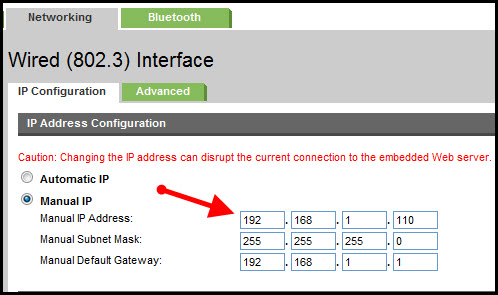
You can refer this HP document for more assistance:- Click here
Let me know how it goes.
To thank me for my efforts to help you, please mark my post as an accepted solution so that it benefits several others.
Cheers.
I bought a color printer but it won't print in color. I've run the test print page for the printer and it shows it's capable of printing color. And I've tried the 'recalibrate' option for the printer. However when I try to print in color from my computer, there is no option to print in color (it's greyed out). Or when a different operation gives the option of color, the printer still prints out in greyscale. Any advice how to convince my printer to print in color? (And yes, my color cartridge is completely full and there is no little tape-piece covering the feed so it should all work).
Welcome to HP support community.
Manually clean the area around the ink nozzles
Gather the following materials:
Dry foam-rubber swabs, lint-free cloth, or any soft material that will not come apart or leave fibers (coffee filters work well)
Distilled, filtered, or bottled water (tap water might contain contaminants that can damage the ink cartridges)
CAUTION:Do not use platen cleaners or alcohol to clean the area. These can damage the ink cartridge or the printer.
Make sure the printer is on.
Open the ink cartridge access door.
The carriage moves to the center of the printer.
Figure : Open the ink cartridge access door
Wait until the carriage is idle and silent to continue.
Lightly press down on the ink cartridge to release it, and then pull the ink cartridge toward you out of its slot.
Figure : Press down to remove the ink cartridge
CAUTION:Do not remove both ink cartridges at the same time. Remove and clean each ink cartridge one at a time. Do not leave an ink cartridge outside the printer for more than 30 minutes.
Hold the ink cartridge by its sides.
Figure : Hold the ink cartridge by its sides
Inspect the ink cartridge contacts for ink and debris buildup.
CAUTION:Do not touch the copper-colored contacts or the ink nozzles. Touching these parts can result in clogs, ink failure, and bad electrical connections.
Figure : Do not touch the contacts or nozzles
Lightly moisten a clean, foam-rubber swab with distilled water, and then squeeze any excess water from it.
Clean the face and edges around the ink nozzle with the swab.
CAUTION:Do not clean the ink nozzle plate.
Figure : Clean the area around the ink nozzle
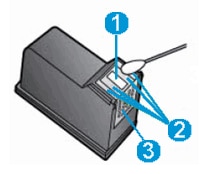
Area surrounding ink nozzle - Do clean
Ink cartridge contacts - Do not clean
Either let the ink cartridge sit for 10 minutes to allow the cleaned area to dry, or use a new swab to dry it.
Slide the ink cartridge at a slight upward angle into the empty slot, and then gently push up on the ink cartridge until it locks into place.
Figure : Push the ink cartridge into its slot
Repeat these steps to clean the area surrounding the ink nozzle on the other ink cartridges.
Close the ink cartridges access door.
Figure : Close the ink cartridges access door
You can refer this HP document for more assistance:- Click here
I hope that helps.
To thank me for my efforts to help you, please mark my post as an accepted solution so that it benefits several others.
Cheers.
I get this error on my printer screen DD000D78 and it’s a blue screen with the shutdown symbol on it. I have tried to turn the printer off and on. I have also tried the unplug for 60 seconds and plug back in and nothing works. Can anyone tell me what the issue is?? Can’t find anything on this error code.
thanks