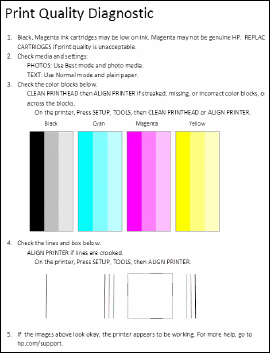I have been having some printing issues with my printer, I have performed printhead cleanings, alignments, resetting the spool services, resetting the printer. At first the print jobs were getting stuck in the queue, so I restarted the spooling service, that seemed to fix that problem. but the big problem here is that the prints are coming out shifted. In the test prints the color blocks shift they are not printing straight and get blurry, in the next section of straight lines there is like a small double line in each of them. I have printed out an alignment page but even that print isn't aligned the squares are all shifted as well. I am not getting any error messages on my desktop, and the alignment messages say succesful. Has anyone had this issue?
DeskJet 3630 alignment is way off
Re: Iphone running IOS 12.1.2 will no longer display colour option on Deskjet 2633
Could you please send me a screen shot of the print dialogue screen.
Will print printer status, but will not print anything sent to printer or will not print scan docume
Try to print ePrint or scan and get “out of paper “ error, but tray is full. Will print printer status report. Tried to remove and re-incert paper, tried using fewer pages of paper, tried hard boot; but says “out of paper “
Re: HP 6960 screen not working
Welcome to the HP Support Community.
Let's try to reset the Printer here as it helps in removing any stored static electricity from the Printer which might be causing these issues.
- Turn the printer on, if it is not already on.
- Wait until the printer is idle and silent before you continue.
- With the printer turned on, disconnect the power cord from the rear of the printer.
- Unplug the power cord from the wall outlet.
- Wait at least 60 seconds.
- Plug the power cord back into the wall outlet.
- NOTE: HP recommends connecting the printer power cord directly to the wall outlet.
- Reconnect the power cord to the rear of the printer.
- Turn on the printer, if it does not automatically turn on.
- Wait until the printer is idle and silent before you proceed.
Also, try connecting the Printer to a different wall outlet directly.
Let me know if this helps.
If the information I've provided was helpful, give us some reinforcement by clicking the Accepted Solution and Kudos buttons, that'll help us and others see that we've got the answers!
Thanks!
Have a great day!
Alignment
What do you do when you do an Alignment Printhead test and it comes back as failed.
"Carriage jam" message and some blank pages?
I've been getting an error message saying to clear the carriage jam whenever I use the printer lately, but it doesn't look jammed and prints fine. Until today, I tried to print on a 4x6 label and it sounded like it was printing but came out blank. On regular A4, it's fine. Then I noticed that when I open the access door, the carriage doesn't bring the ink cartridges to the front like usual. They can be moved manually and seem unobstructed. I folowed the steps on https://support.hp.com/us-en/document/c02200770 but it hasn't changed. Any thoughts?
Officejet pro 8600
My hp officejet pro printer 8600 plus does not accept the original carderidges ans is no out of work. The printer show the allert: incompatable inktcardridges. May be you have the same experience? What can I do?
WARRANTY
how do you contact HP about repairs on a printer under warranty??? its impossible to contact them, just going round in circles
Re: black wonton print
Welcome to the HP Support Community.
Are you able to copy in black?
Print a Print Quality Diagnostic report, and then evaluate the results.
Load plain, white paper in the input tray.
On the printer control panel, touch the Settings icon
![]() .
.Touch Tools, and then touch Print Quality Report.
The printer prints the Print Quality Diagnostic report.
![Example of a Print Quality Diagnostic report with no defects.]()
Let me know if you see any black on this report.
If the issue persists, please perform the remaining steps from this document: https://support.hp.com/us-en/product/hp-photosmart-7520-e-all-in-one-printer-series/5199461/model/5286642/document/c04770092
Let me know if this helps.
If the information I've provided was helpful, give us some reinforcement by clicking the Accepted Solution and Kudos buttons, that'll help us and others see that we've got the answers!
Thanks!
Have a great day!
Photo tray blocked
Photo Tray Problem
The photo tray is blocked. Please adjust tray and try again. -- Error message
I have tried to adjust the tray. The bottom tray doesn't come out straight.
I have removed the output tray. - Nothing.
I have tried booting the printer down. - No luck
It sounds like it can't grab the paper to print. Then the message shows up.
I don't even print photos.
Re: HP Photosmart 7520 Printhead issues
You can ask the HP Phone Support to help you buy the same Printer or a Printer which takes the same ink cartridges.
Let me know if this helps.
If the information I've provided was helpful, give us some reinforcement by clicking the Accepted Solution and Kudos buttons, that'll help us and others see that we've got the answers!
Thanks!
New 934XL cartridge does not print
I installed a new 934XL cartridge in my printer and the message confirmed that it was a genuine HP cartridge but it does not print. I have tried cleaning the printheads but no luck.
printer not printing
my printer will not print a document or photo but will print a congratulations page after a reinstall and a test page. uninstalled software and reinstalled but will only print the 2 above mentioned pages. this is the second printer i have had under the warranty and wish i hadnt bothered with the firstone. causing too much stress
Re: Printer Says packaging still to remove. Will not print.
Please go through the steps from this document: https://support.hp.com/in-en/product/hp-officejet-3830-all-in-one-printer-series/7172321/document/c04649851
Let me know if this helps.
If the information I've provided was helpful, give us some reinforcement by clicking the Accepted Solution and Kudos buttons, that'll help us and others see that we've got the answers!
Thanks!
LaserJet 600 M602 printer stuck on Initializing
My work network printer LaserJet 600 M602 is stuck on initializing. I can print to it but I cannot do anything in the menu window. The only way to power down the printer is by removing the power cord from the printer. I read the forums and I did a hard reset that was suggested:
I turned off printer, disconnected the power cord from both printer and wall (not on power strip). Printer does not have a USB connected to it, I left the ethernet cable connected. Took out the fuser/toner cartridge. Held power button for over 60 seconds, waited 10 minutes before plugging power back in, turned the printer on and its still initializing. I did this twice, once with putting fuser/toner cartridge back in before turning it on and the second time leaving cartridge out until the initializing number got up to 312 and that was waiting 10 minutes after turning it on. It is still initializing and now the count is up to 1428.
I have seen on each of the other threads with this same issue that the HP rep will email or pm the next solution, could someone pm me with that solution?
Stuck Paper Error - but there's no stuck paper at all! Plus the printer won't turn off
Hi all, my brand new ENVY 5000 keeps on showing the "stuck paper" error, only...there's no stuck paper in the tray.
I have tried to turn it off to reset the error the old way, but it the shutting down won't happen unless I unplug it from the power supply. Once I plug it on again I get the "you didn't turn me off properly" message and the "stuck paper" error AGAIN.
Please advise!
Thanks
Not picking up card stock
Wonderful printer used to print effortlessly on any paper. Now it won't grab card stock, and if it does it is not at the edge. I can hear it printing but the paper comes out blank or just partwith black lines or smudges on the back. I formerly printed greeting cards and book marks, etc.
Thanks, Mayville
Re: hp envy 7855 has horizontal lines across photos
Did you try the steps from the link given in my previous post on how to print photos and choosing the right settings?
HP Envy 5540 Missing Lines in Printed Texts
I have an interesting problem on our HP Envy 5540 that's recently started happening. The printer seems to miss lines from printed text only. The printer is only a year old, it's mostly used to print recipes or scan in documents (the attachments to this were scanned in just fine).
I've tried printing from three different computers, from two different browsers, Microsoft Word, and Notepad, all with the same results where some lines simply do not print. I've removed all instances of HP software and drivers from my system, purged the printer from Control Panel and downloaded the current version that is online (EN5540_Full_WebPack_1119.exe, digitally signed March 27, 2017). I've gone through all the steps outlined for a hard reset of the printer, I've also gone through all the steps outlined for resolving copy problems and poor print quality.
Printing the Demo Page looks fine, printing the alignment page is mostly fine (until you get to the block of text at the bottom), but a test page (and any other page composed of text) gets problematic, where it'll skip every few lines.
With it being able to print images, but not text, I'm at a loss. What's the next step?



Re: My printer will not print black. After changing the cartridge it still will not print black
I understand.
Are you able to copy in black? Also, please try the steps from this document: https://support.hp.com/us-en/product/hp-deskjet-3520-e-all-in-one-printer-series/5162504/model/5162505/document/c03955488
If the information I've provided was helpful, give us some reinforcement by clicking the Accepted Solution and Kudos buttons, that'll help us and others see that we've got the answers!