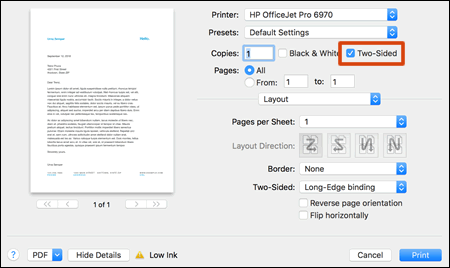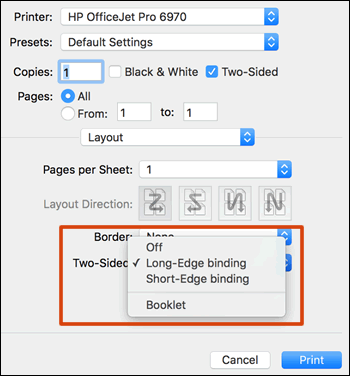Welcome to HP forums, I see that you want to disable two-sided printing.
Open the document you want to print, click File, click Print, and then click Show Details, if necessary.
Look for a Two-Sided option in the print dialog.
![Two-Sided option in the print settings]()
If Two-Sided displays, Uncheck the box, click Layout in the unnamed print options menu, select OFF from the Two-Sided menu, and then click Print.
![Two-Sided option with long-edge binding selected]()
Let me know if that helps.
To thank me for my efforts to help you, please mark my post as an accepted solution so that it benefits several others.
Cheers.