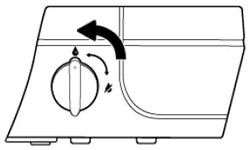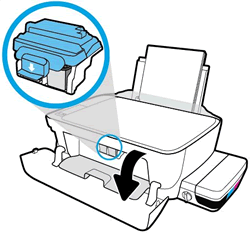Thank you for joining HP Forums.
I'll be glad to help you 
As I understand your printer isn't printing in red and black color,
No worries, as I'll be glad to help you, that said, I'll need a few more details to dissect your concern & provide an accurate solution:
Are you using genuine HP ink cartridges?
Have you attempted to check the ink delivery system?
While you respond to that, here are a few steps that should resolve this issue:
Step 1: Use genuine HP printheads and ink
HP recommends that you use genuine HP ink. HP cannot guarantee the quality or reliability of non-HP ink. If you do not use genuine HP ink and HP printheads, the steps in this document might not resolve print quality issues.
Step 2: Check the ink delivery system
Make sure the transportation ink valve is unlocked, the printhead latch is closed, and ink completely fills the ink delivery tubes.
CAUTION:
Printing with a locked transportation ink valve can damage the printheads.
Make sure the transportation ink valve is in the unlocked position.
Figure : Unlocking the transportation ink valve
![Image: Unlocking the transportation ink valve]()
Make sure the printer is turned on.
Inspect the position of the blue printhead latch.
Open the exterior door.
Open the printhead access door.
Figure : Opening the printhead access door
![Image: Opening the printhead access door]()
Visually inspect the printhead latch position.
If the printhead latch is closed, continue to the next step.
CLICK HERE FOR MORE STEPS AND INSTRUCTIONS.
(by the end of this document, all the issues should be resolved) & Remember though the header/title may be different, the steps will help resolve your concern.
If the issue persists, Click here for more steps
I have a few more tricks up my sleeve if this doesn't work, so make sure you get back to me 
That said, If I have helped you resolve the issue,
Feel free to give me a virtual high-five by clicking the 'Thumbs Up' icon
Followed by clicking on 'Accepted as Solution'
And Have a great day ahead!