Hi @snowmobile49,
Welcome to the HP Support Community.
I'd be glad to help you!
I understand the printer is stuck with a purple light.
Light bar glows purple from the middle outward
Light bar glows blue when the printer is in the process of connecting to your wireless network.
Purple light moves from the center to the outer edges: The printer is in Auto Wireless Connect (AWC) mode and is waiting to connect to your computer or mobile device.
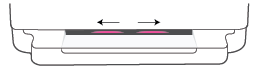
To reset the wireless connection, press and hold the Wireless button on the rear of the printer for 3 seconds, and then go to Wireless Printer Setup to restart the wireless setup process.
Light bar glows purple in the center: The printer is in Auto Wireless Connect (AWC) mode, and is waiting for password information in the HP Smart app. This state expires after 3 minutes and you must re-connect your device.
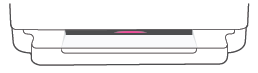
The outside edges of the light bar pulse purple, repeating and the wireless light blinks: The printer is in the process of connected to a wireless network using WPS Push Button mode.
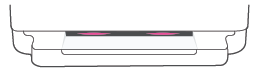
You may also refer to blinking lights for further assistance.
For internet issues, you may refer to the below documents.
Troubleshoot a Wi-Fi connection to an HP printer
Use a Wireless Test report to test the printer connection
Hope this helps! Keep me posted for further assistance
Please mark this post as “Accepted Solution” if the issue is resolved and if you feel this reply was helpful click “Yes”.