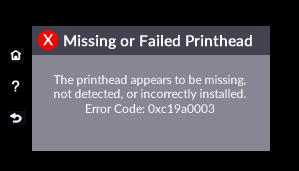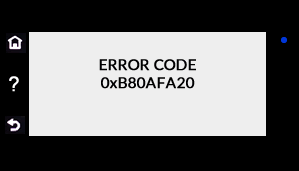Step 1: Check the error
In addition to the alphanumeric code, look for an error message that describes the problem.
NOTE:Not all alphanumeric codes begin with 0x; some begin with B or C.
If the message contains a description and an alphanumeric error code, the steps in this document do not apply. Search HP Customer Support for a troubleshooting document that matches the description you see.
Example of an error message with additional text that describes the problem
![]()
If the message contains only the error code, continue to the next step.
Example of an error code without a description
![]()
Remove the ink cartridges and reset the printer.
Remove the ink cartridges from the printer.
With the printer turned on, disconnect the power cord from the printer.
Unplug the power cord from the power source.
Wait at least 60 seconds.
Reconnect the power cord to a wall outlet and to the printer.
NOTE:
HP recommends plugging the printer directly into a wall outlet.
Turn the printer on.
Reinsert the ink cartridges, and then close the ink cartridge access door.
If you receive a prompt to print a calibration or alignment page, do so.
Let me know how that pans out,
If you feel I was helpful, simply click on Accept as Solution to help the community grow,
That said, I will have someone follow-up on this to ensure you've been helped,
Just in case you don't get back to us,
have a good day, ahead.