Hi
Welcome to the HP Support Forums!
I see that you're unable to print black on the HP Officejet 4315 All-in-One Printer that was given to you. I will certainly do my best to help you and please remember to return to this thread and mark 'Accept as Solution', if I have successfully helped you resolve the issue.
If you have tried multiple, new genuine HP cartridges and are still experiencing issues, there could be an issue with the printer's ink delivery system. The print mechanism in this printer is not replaceable.
I would try the steps within this guide, HP Officejet 4210, 4250, and 4300 All-in-One Printer Series - Correcting Print Quality Problems.
NOTE: Clean the area around the ink nozzles
CAUTION: Do not perform these steps unless the test report specifically shows smeared text or track marks. If the report does not show this defect, continue to the next solution.
- Gather the following materials:
- Dry foam-rubber swabs, lint-free cloth, or any soft material that does not come apart or leave fibers (coffee filters work well)
- Clean sheets of paper
- Distilled, filtered, or bottled water (tap water might contain contaminants that can damage the print cartridges)
CAUTION: Do not use platen cleaners or alcohol to clean the area. These can damage the cartridge or the printer.
- Press the Power button to turn on the printer, if it is not already on.
- Open the cartridge access door. The carriage moves to the center of the printer. Wait until the carriage is idle and silent before continuing.Figure : Open the cartridge access door
![Image: Open the cartridge access door]()
- Lightly press down on the cartridge to release it, and then pull the cartridge out to remove it from its slot.Figure : Remove the cartridge
![Image: Remove the cartridge]()
CAUTION: Do not touch the copper-colored contacts or the ink nozzles. Touching these parts can result in clogs, ink failure, and bad electrical connections.
Figure : Do not touch the contacts or nozzles![Image: Do not touch the contacts or nozzles]()
- Place the cartridge on a piece of paper with the ink nozzles facing up.
- Lightly moisten a clean, foam-rubber swab with distilled water.
- Clean the face and edges around the ink nozzle with the swab.
CAUTION: Do not clean the ink nozzle plate.
Figure : Clean the area around the ink nozzle![Image: The ink nozzle and cartridge contacts]()
- Nozzle plate - DO NOT CLEAN
- Area surrounding ink nozzle - Do clean
- Cartridge contacts - DO NOT CLEAN
- Either let the cartridge sit for 10 minutes to allow the cleaned area to dry, or use a new swab to dry it.
- IMPORTANT! Unplug the printer from the power, thoroughly clean the electrical contacts on the carriage where the cartridges sits.
- Hold the cartridge by its sides with the nozzles toward the printer, and then insert the cartridge into its slot. Make sure that the icon on the cartridge matches the icon on the slot.
- The tri-color cartridge (
![]() ) goes in the slot on the left.
) goes in the slot on the left. - The black cartridge (
![]() ) goes in the slot on the right.
) goes in the slot on the right.
Figure : Insert the cartridge into the slot![Image: Insert the cartridge]()
- Push the cartridge forward into its slot until it snaps into place.Figure : Push the cartridge into the slot
![Image: Push the cartridge into the slot]()
- Repeat these steps to clean the area surrounding the ink nozzle on the other cartridge.
- Close the cartridge access door.
- If these steps resolved the issue, you do not need to continue troubleshooting.
- If the issue persists, continue to the next solution.
I hope this helps! 
Please respond to this post with the result of your troubleshooting. I look forward to hearing from you. Good Luck! 


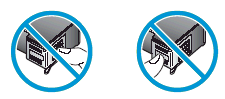
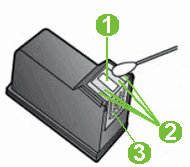
 ) goes in the slot on the left.
) goes in the slot on the left. ) goes in the slot on the right.
) goes in the slot on the right.






















