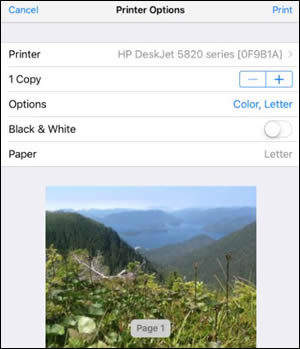Have you tried making a standalone copy and check if the issue persists?
Which application are you trying to print from?
Have you tried printing different types of documents like PDF, Word or Webpages and check if the issue persists?
Update the printer firmware
Click here to know different methods of updating printer firmware.
Also, check for any software updates on the iOS device
Click here to know how.
Print using AirPrint driver
Make sure the printer is turned on, ink cartridges are installed, and plain paper is loaded in the main tray.
Open the item you want to print, and then tap the Share icon
![]() or
or ![]() .
.Tap Print or the Print icon
![]() to open Printer Options.
to open Printer Options.Tap Select Printer to select your printer.
Change any of the following print job settings. Available settings vary depending on the app you are printing from, the print job type, and your printer.
Paper: Make any paper size changes on the printer. AirPrint automatically detects the paper size loaded in the printer or the size selected on the printer control panel. If the detected size is different than the paper in the tray, an error might display asking to confirm the size.
Number of copies: Select how many copies you want to print.
Black & White: Select to print in grayscale. This option only displays for color printers.
Double-sided printing: Print on both sides of the paper for certain file types.
Page range: Select specific pages within a document or webpage to print.
![Printer Options screen]()
Note: To improve print quality on the printer, refer to the troubleshooting steps mentioned in this document.
Let me know how this goes.
If you feel my post solved your issue, please click “Accept as Solution”, it will help others find the solution. Click the “Kudos/Thumbs Up" on the bottom right to say “Thanks” for helping!
 or
or  .
. to open Printer Options.
to open Printer Options.