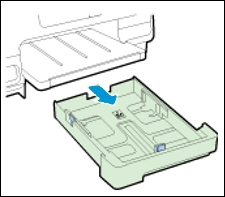Let's try the below steps.
Remove all paper from the output tray.
Remove Tray 1 from the printer.
![Image: Pull out the input tray.]()
Tap a stack of plain paper on a flat surface to align the edges.
With the input tray outside of the printer, load the stack of paper.
Make sure all the paper in the stack is the same size and type. Never load mixed types of paper in the tray. The printer can process only one type of paper at a time.
Make sure the paper height does not exceed the dotted yellow lines on the sides of the tray.
Location of paper fill guides
Plain paper fill guide
Specialty paper fill guide
Adjust the paper width and length guides. The paper should rest against the end of the tray, and the guides should rest against the edges of the paper.
Paper length guide
Paper fill guide
Paper width guide
Carefully reinsert the tray into the printer, and then push the tray forward until the tray locks into place.
![Image: Push the paper tray into the printer.]()
Keep me posted, how it goes!
If the information I've provided was helpful, give us some reinforcement by clicking the Accepted Solution and Kudosbuttons, that'll help us and others see that we've got the answers!
Thank you for joining the HP Community.
Have a great day!
Cheers:)